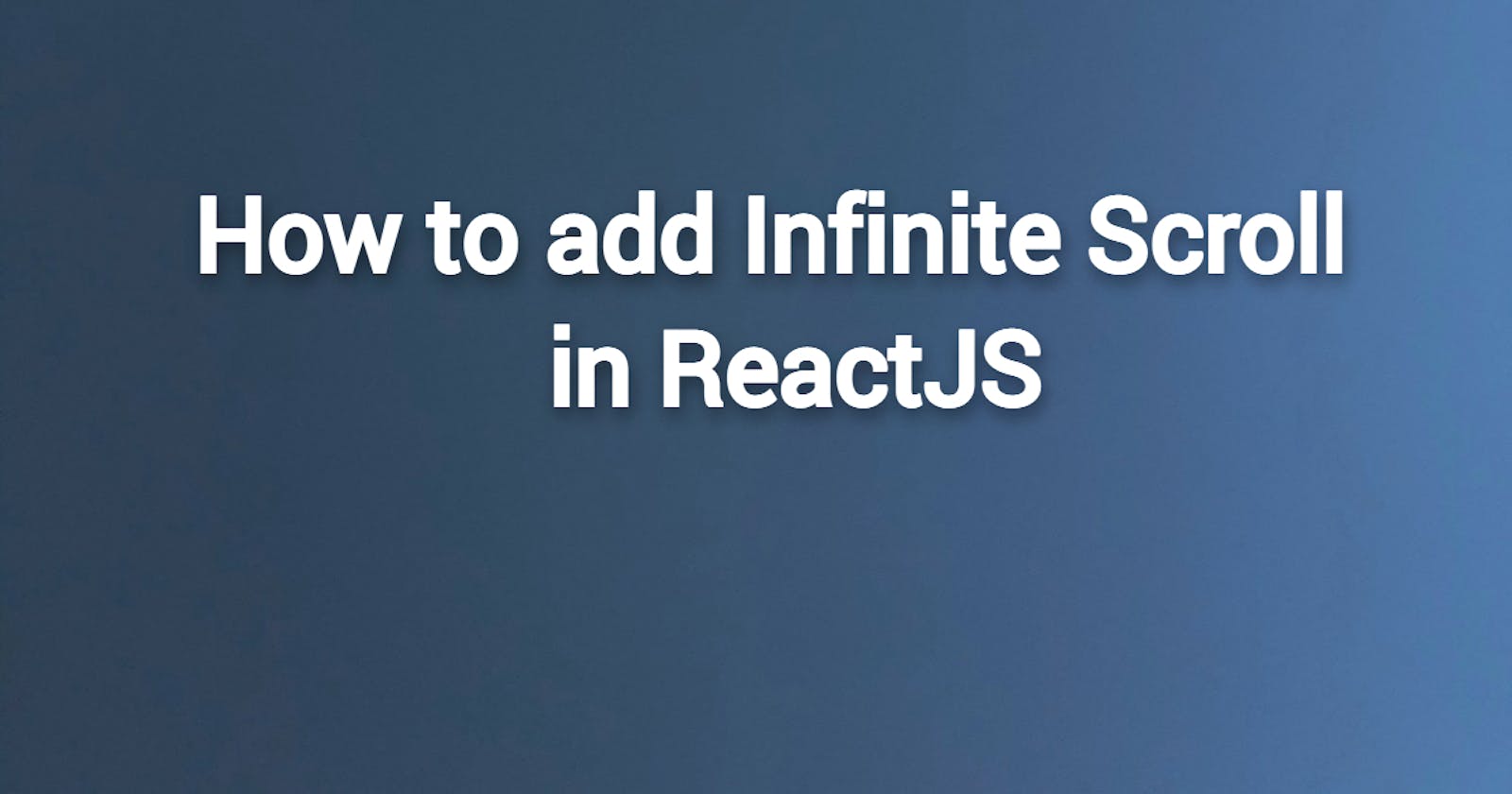Table of contents
What is Infinite scroll-
Infinite scroll is a technique in web development where content is loaded dynamically as the user scrolls down the page, instead of loading all the content at once. In a React project, you can use packages like react-infinite-scroll-component or react-infinite-scroller to add infinite scroll functionality to your application. Infinite scrolling can improve the user experience by making the content more accessible and easier to navigate, as it loads content as the user scrolls down, which can make the experience feel smoother and more responsive.
How to add Infinite Scroll-
There are several popular packages available for adding infinite scroll to a React project that can make the process much easier. Here are the steps to add infinite scroll using the react-infinite-scroll-component package:
Install the package: You can install the
react-infinite-scroll-componentpackage using eithernpmoryarn.npm install react-infinite-scroll-component or npm i react-infinite-scroll-component
or
yarn add react-infinite-scroll-component
Import the package: Import the
InfiniteScrollcomponent from the package.import InfiniteScroll from "react-infinite-scroll-component";Set up the component: Wrap your list of items in the
InfiniteScrollcomponent and specify thenextprop with a callback function that will fetch the next set of data when the user scrolls to the bottom of the page.
<InfiniteScroll
dataLength={items.length}
next={fetchMoreData}
hasMore={true}
loader={<h4>Loading...</h4>}
>
</InfiniteScroll>
- Implement the
fetchMoreDatafunction: ThefetchMoreDatafunction will be called when the user scrolls to the bottom of the page. This function should fetch the next set of data and update the state with the new data.
const [items, setItems] = useState([]);
const fetchMoreData = () => {
// Fetch the next set of data
const nextItems = fetchData();
// Update the state with the new data
setItems([...items, ...nextItems]);
};
That's it! With these steps, you should have successfully implemented infinite scroll using the react-infinite-scroll-component package.