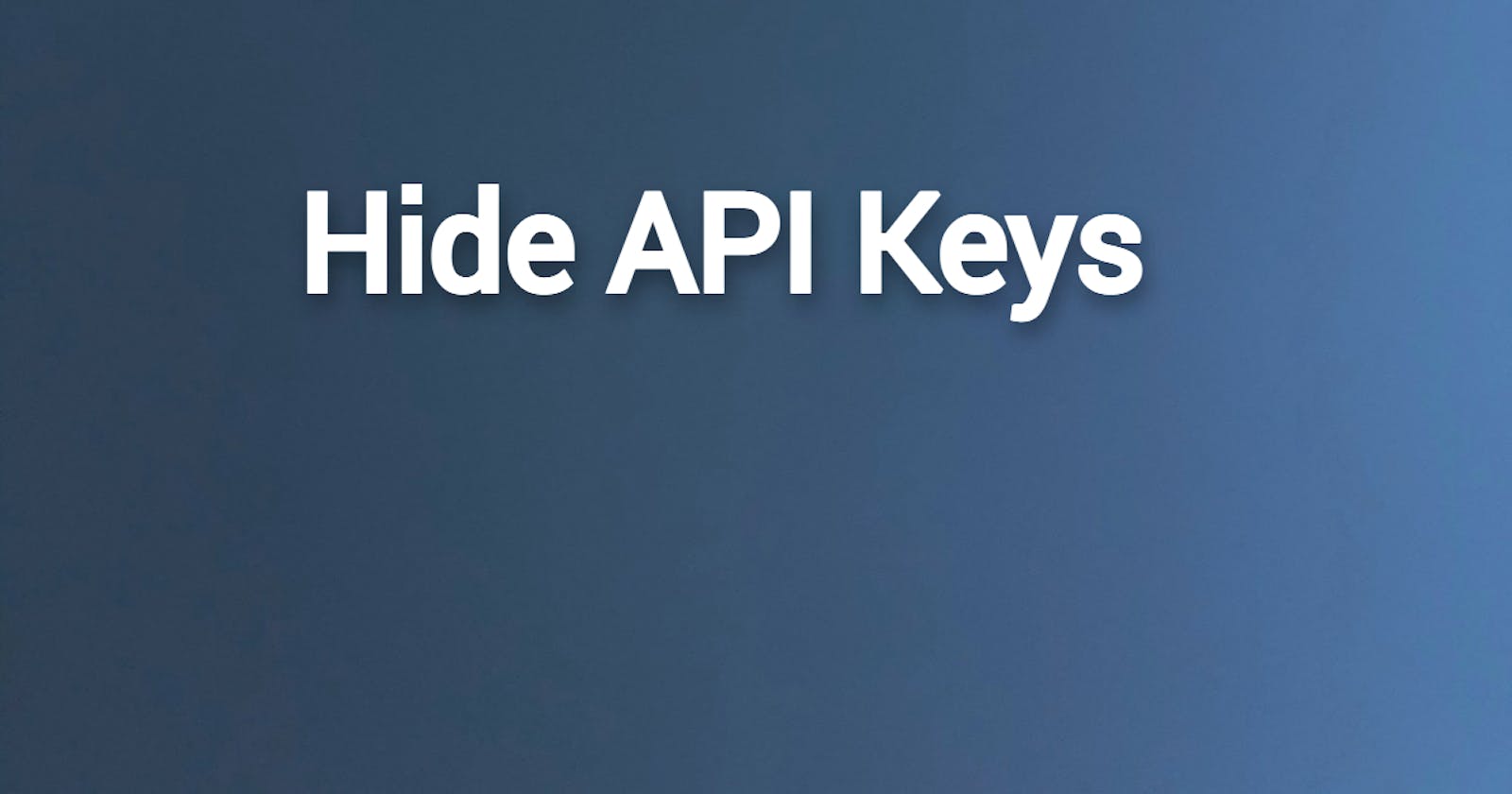Why hiding API Keys are important-
API keys are like passwords that give access to third-party APIs or services. They let applications retrieve data or perform actions for a user or organization. In React projects, API keys are often used to fetch data from APIs or authenticate user access to certain features.
It's necessary to hide API keys to prevent unauthorized access to the APIs or services they are used for. If API keys are exposed in code or version control systems, attackers or bots can easily find them and use them to access the APIs or services. This can lead to data breaches, system compromises, or unauthorized access to user data.
To prevent this, API keys should be stored in secure locations such as environment variables, configuration files or third-party services. It's important to follow best practices for API key management to keep your project secure and protect user data.
Following are the methods to hide your API Keys-
--> Using a .env.local file for local development:
--> Using a third-party service
--> Using environment variables
1. Using a .env.local file for local development:
Steps to use a .env.local file for local development in a React project in simpler terms:
Create a new file named
.env.localin the root directory of your React project.Inside the
.env.localfile, add your environment variables in the formatVARIABLE_NAME=variable_value,where VARIABLE_NAME must have prefix REACT_APP followed by your variable name.For example-REACT_APP_API_KEY='your_api_key_here'In your React code, access the environment variables using
process.env.VARIABLE_NAME, for example-process.env.
REACT_APP_API_KEYRun your development server using
npm startoryarn start.The environment variables in your
.env.localfile will be automatically loaded and available for use in your code during local development.
It's important to note that you should not commit your .env.local file to version control, as this could expose your environment variables to other users. Instead, you should add the file to your .gitignore file to exclude it from version control.
It is important to note that you should not rely on .env.local files for production environments. Instead, you should use a production-grade solution like environment variables set on the server or a third-party service like dotenv or keyvault.