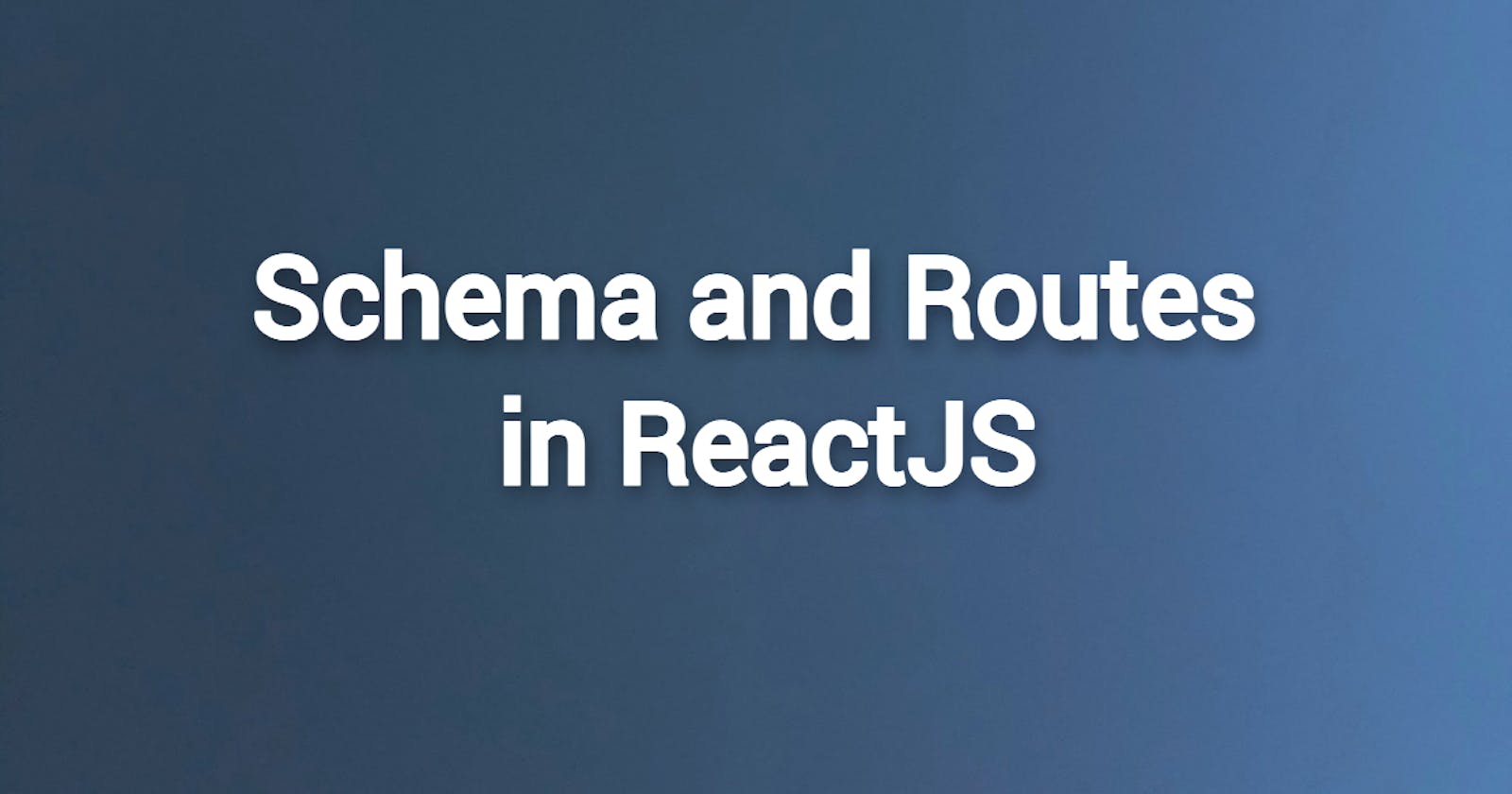What is Schema?
In backend development, a schema refers to the blueprint that defines the structure and rules for storing data in a database. It determines the data types, constraints, and relationships between different pieces of data in the database.
A schema ensures that data is consistent and accurate, and it helps improve database performance by optimizing queries and indexing data.
Different database technologies have different ways of defining and managing schemas, but common tools and libraries such as Mongoose and Sequelize in Node.js can be used to create and interact with schemas in various databases.
How to create Schema?
Here's an example of how to create a schema using the Mongoose library in Node.js to define a schema for a users collection in MongoDB:
const mongoose = require('mongoose');
const { Schema } = mongoose;
const userSchema = new mongoose.Schema({
name: {
type: String,
required: true
},
age: {
type: Number,
required: true,
min: 18,
max: 100
},
email: {
type: String,
required: true,
unique: true
},
address: {
street: String,
city: String,
state: String,
zip: String
}
});
const User = mongoose.model('User', userSchema);
module.exports = User;
In this example, we're using Mongoose to define a schema for the users collection in MongoDB. The schema specifies the data types and constraints for each field in the collection, including the name, age, email, and address fields. We're also using Mongoose to define a model based on the schema, which can be used to interact with the users collection in the database.
What is Route?
In backend development, routes are the endpoints of a server that specify how a client can interact with the server's API. They define the path of a URL and the HTTP method to be used for accessing the server's functionality.
Routes provide a way to handle incoming requests from clients and to send appropriate responses back to the clients. For example, a route can specify that a GET request to the /users path should return a list of all users in the database, while a POST request to the same path should create a new user in the database.
How to define Routes?
Routes can be created using different libraries and frameworks, depending on the backend technology being used. In Node.js, for example, Express is a popular framework used for creating RESTful APIs, and it provides a simple and flexible way to define routes.
In Express, you can define routes using the app.use() method and pass arguments to the middleware function. Here's an example of how to define a route using app.use() with arguments for the URL path and the routes in Express:
const express = require('express');
const app = express();
const usersRoutes = require('./routes/.usersRoutes');
const usersNotes = require('./routes/.usersNotes');
app.use('/users', usersRoutes);
app.use('/notes', usersNotes);
app.listen(3000, () => {
console.log('Server listening on port 3000');
});
In this example, we're defining a route for the /users path using the app.use() method. We're passing two arguments to this method: the first argument is the URL path (/users), and the second argument is a middleware function that handles all routes related to users.
In this example, we're creating an Express Router object using the express.Router() method, and defining three routes for the /users path. The first two routes handle GET and POST requests to the /users path, while the third route handles GET requests to a specific user ID (/users/:userId).
We've defined a separate usersRoutes.js file inside routes folder that exports an Express Router object, which defines all the routes related to users. Here's an example of what the usersRoutes.js file might look like:
const express = require('express');
const router = express.Router();
router.get('/', (req, res) => {
// code to handle GET request to /users path
});
router.post('/', (req, res) => {
// code to handle POST request to /users path
});
router.get('/:userId', (req, res) => {
// code to handle GET request to /users/:userId path
});
module.exports = router;
Similarly we've defined a separate usersNotes.js file inside routes folder. Here's an example of what the usersNotes.js file might look like:
const express = require('express');
const router = express.Router();
router.get('/', (req, res) => {
// code to handle GET request to /users path
});
router.post('/', (req, res) => {
// code to handle POST request to /users path
});
router.get('/:userId', (req, res) => {
// code to handle GET request to /users/:userId path
});
module.exports = router;
We're exporting this router object using the module.exports statement, which allows us to import it into our main app.js file and use it as middleware for the /users path.
Using this approach, we can separate the definition of our routes into different files, which can help keep our code organized and easier to maintain.